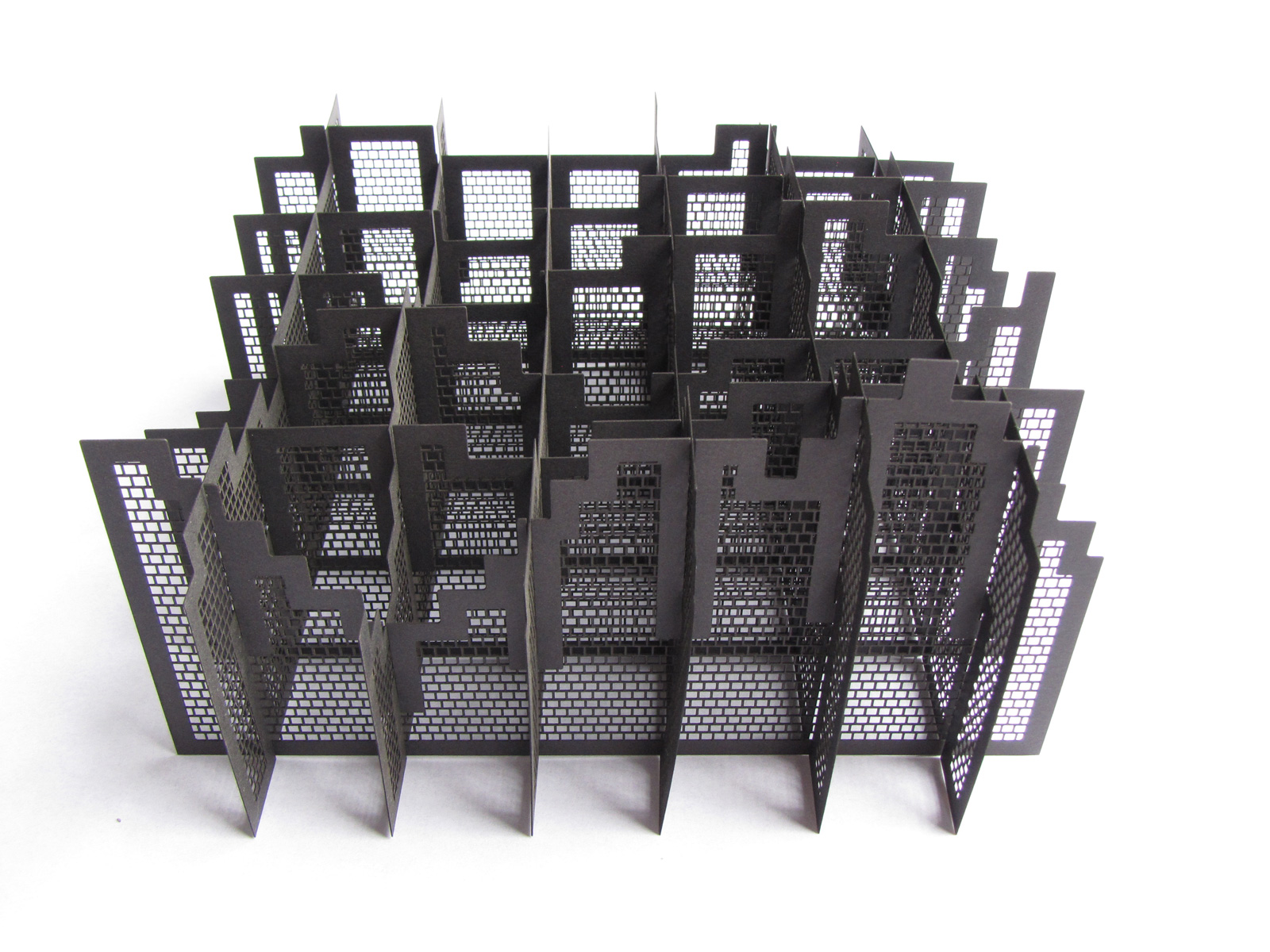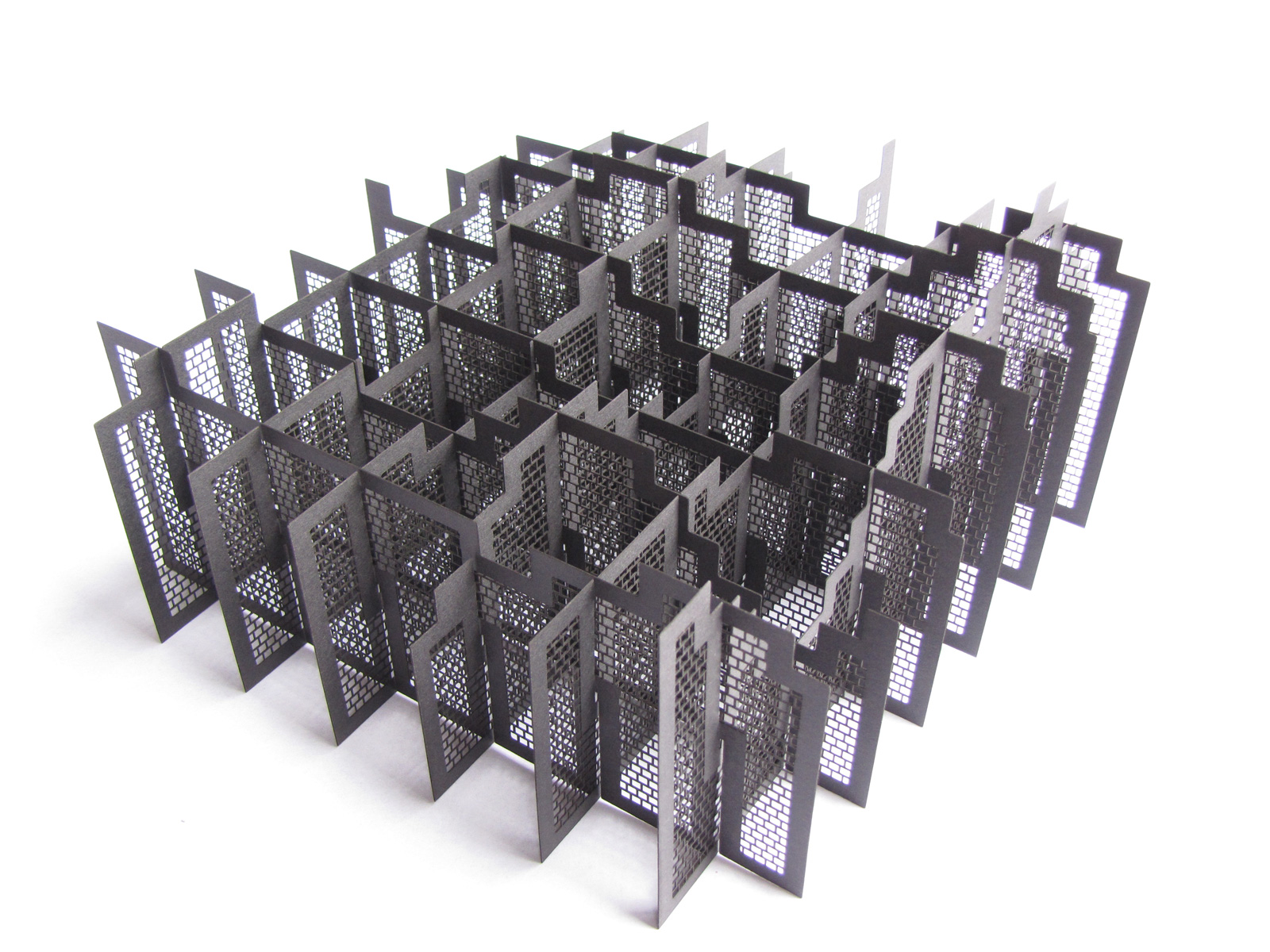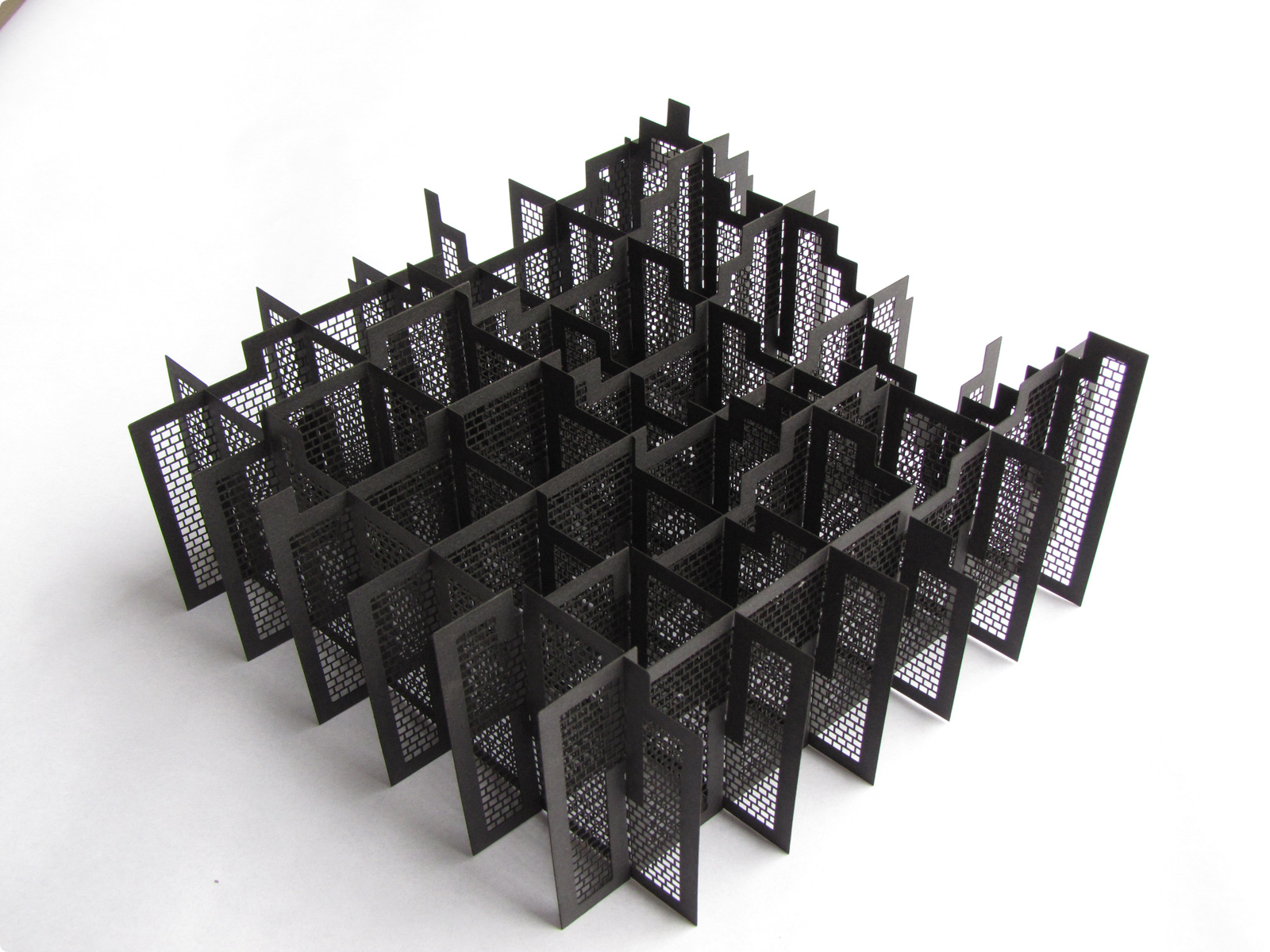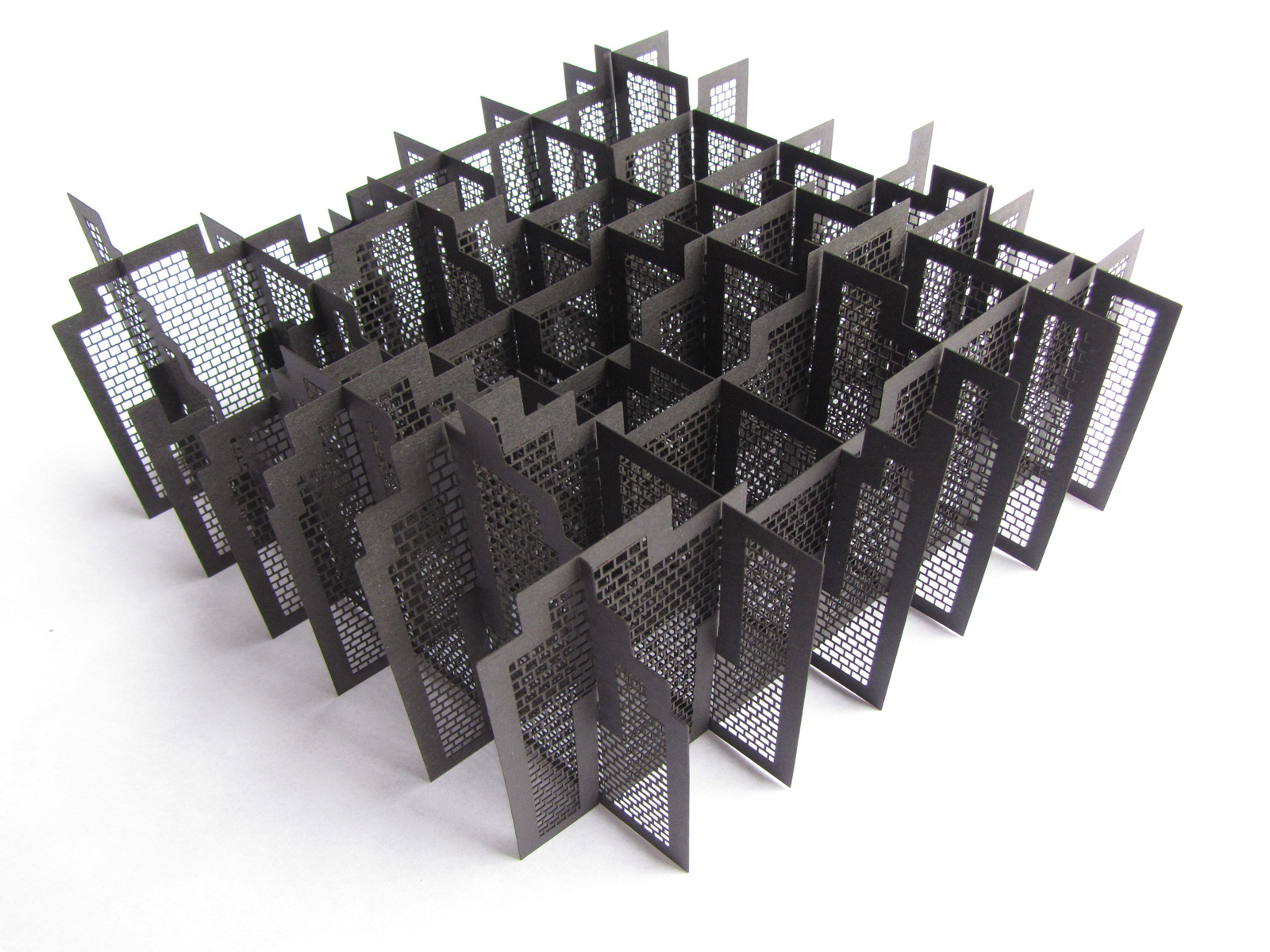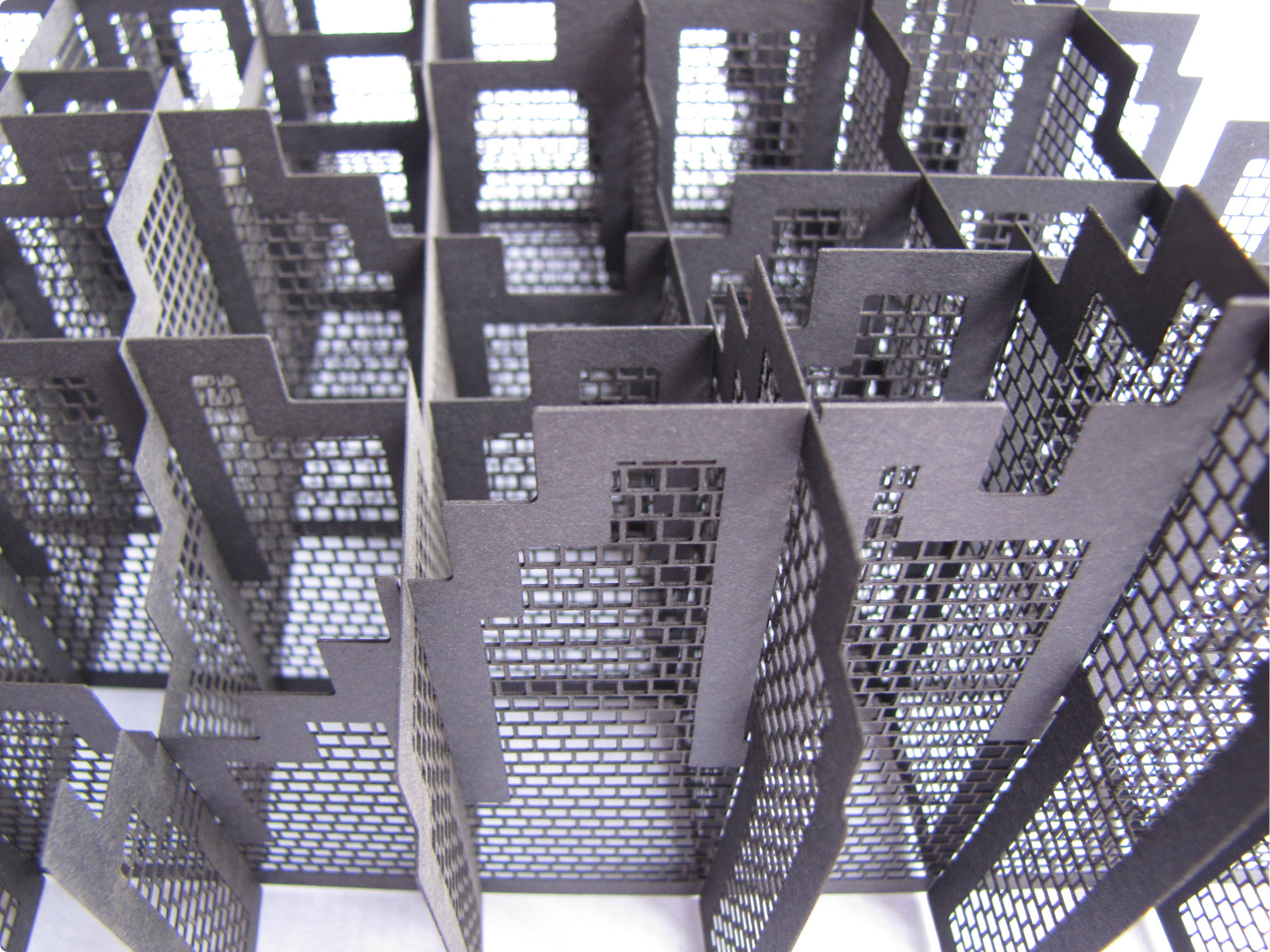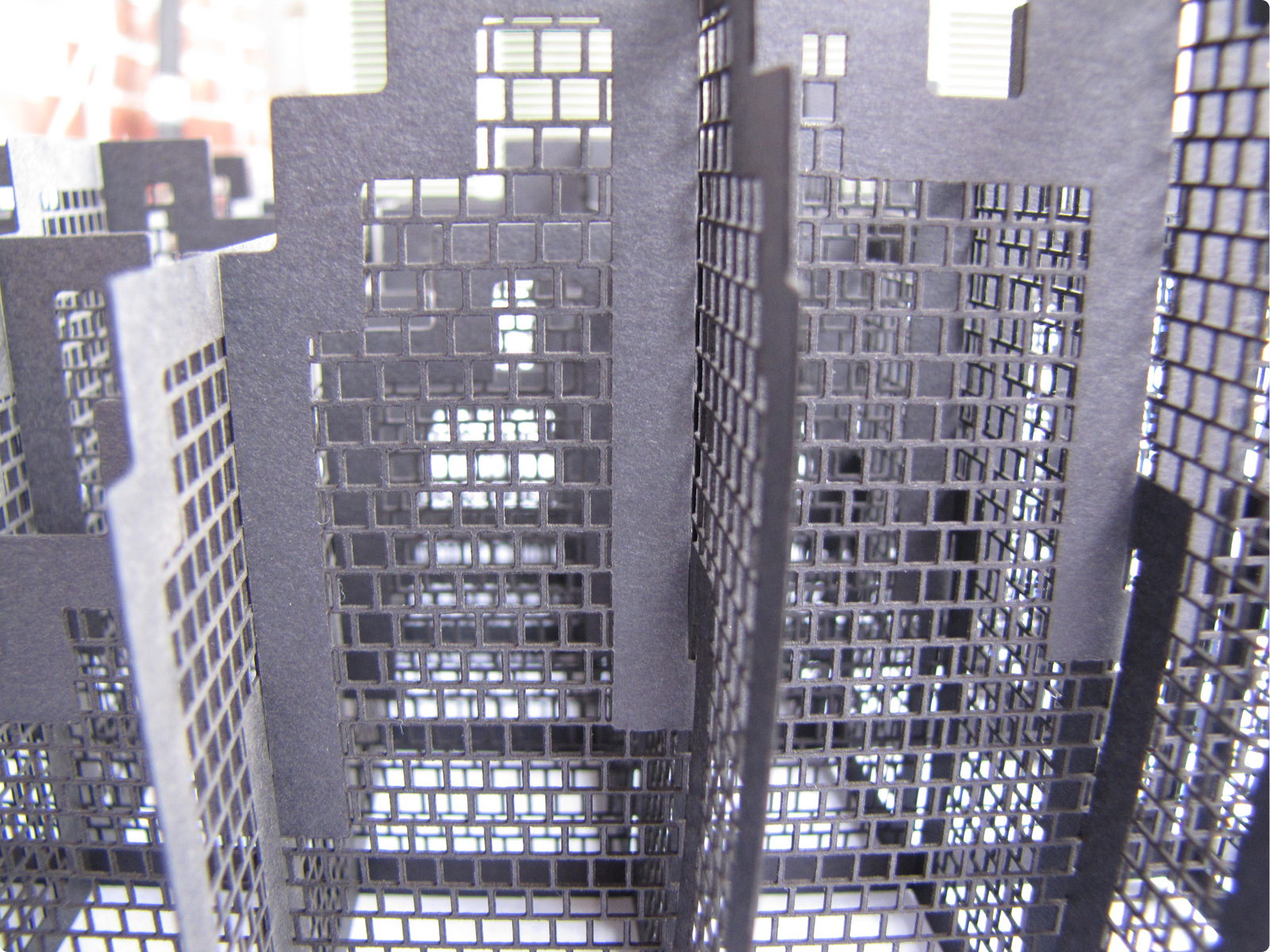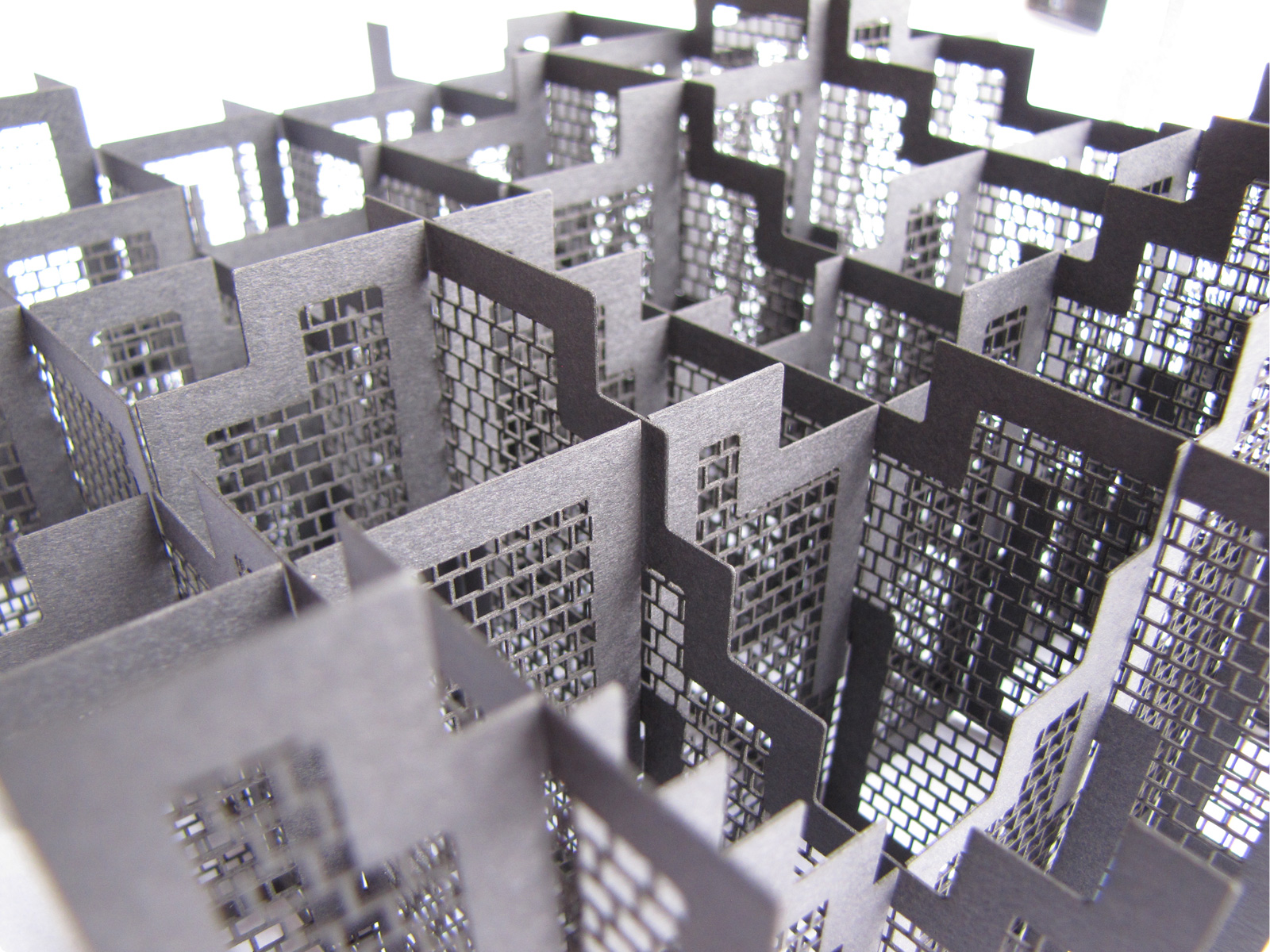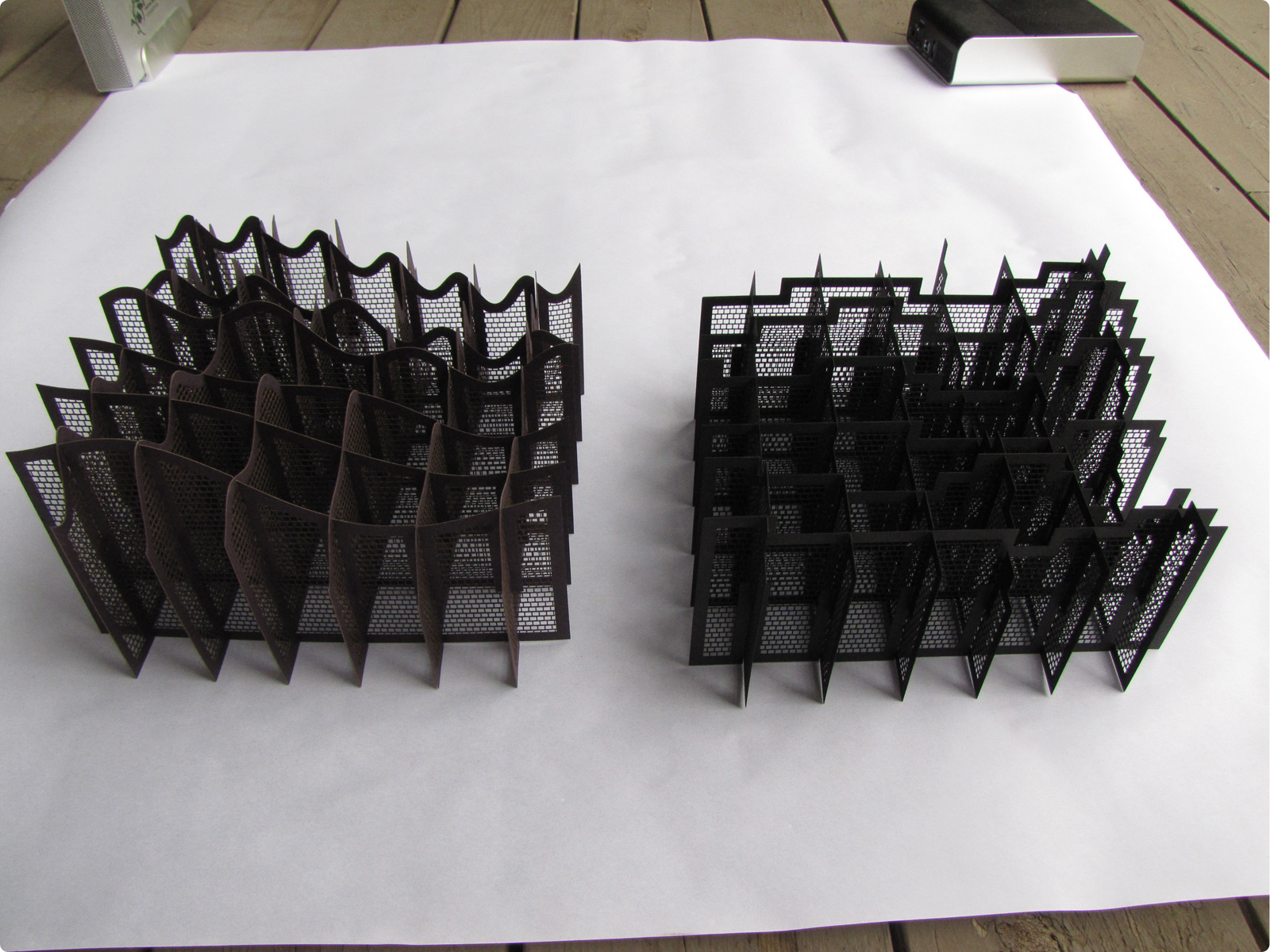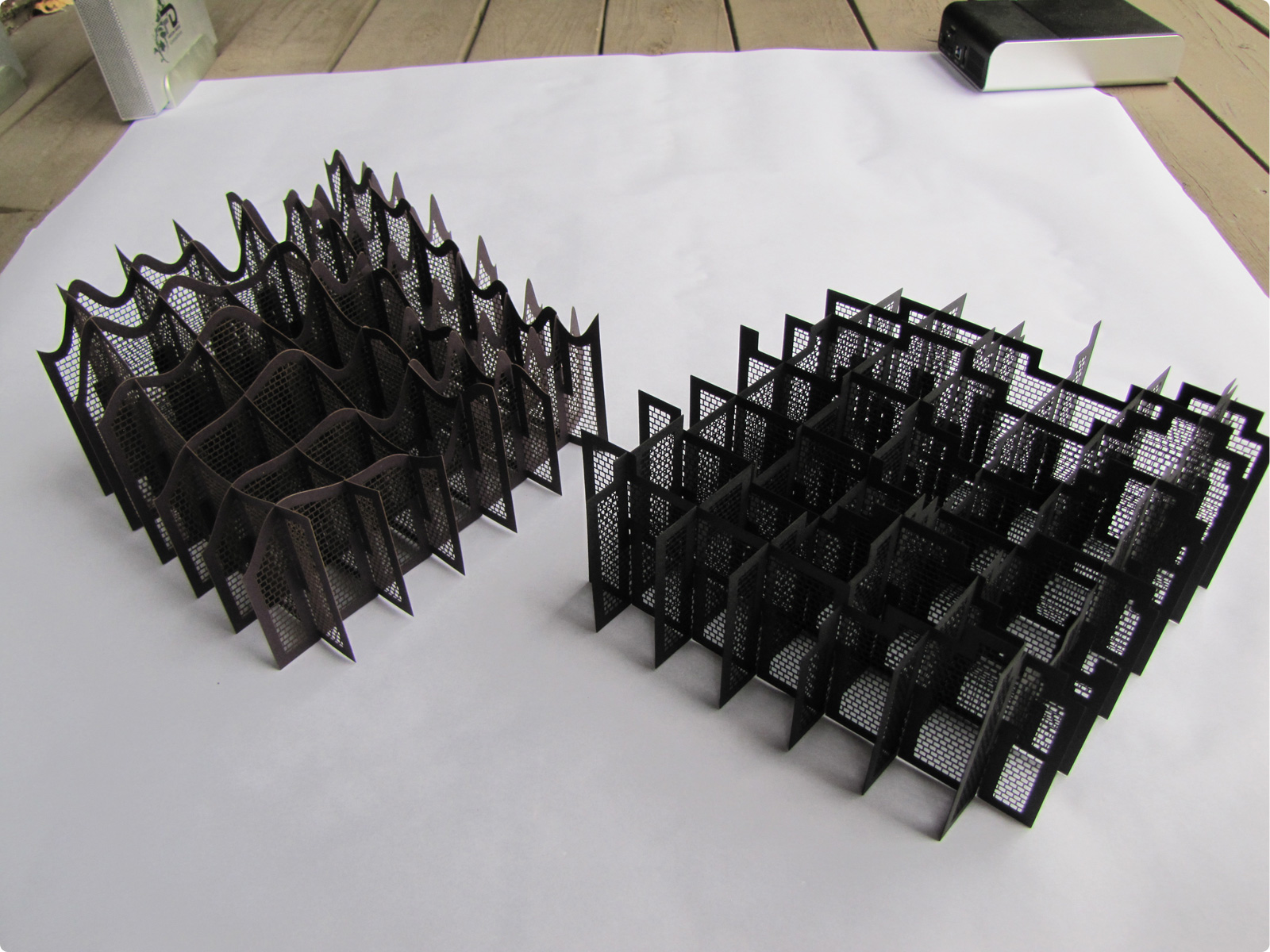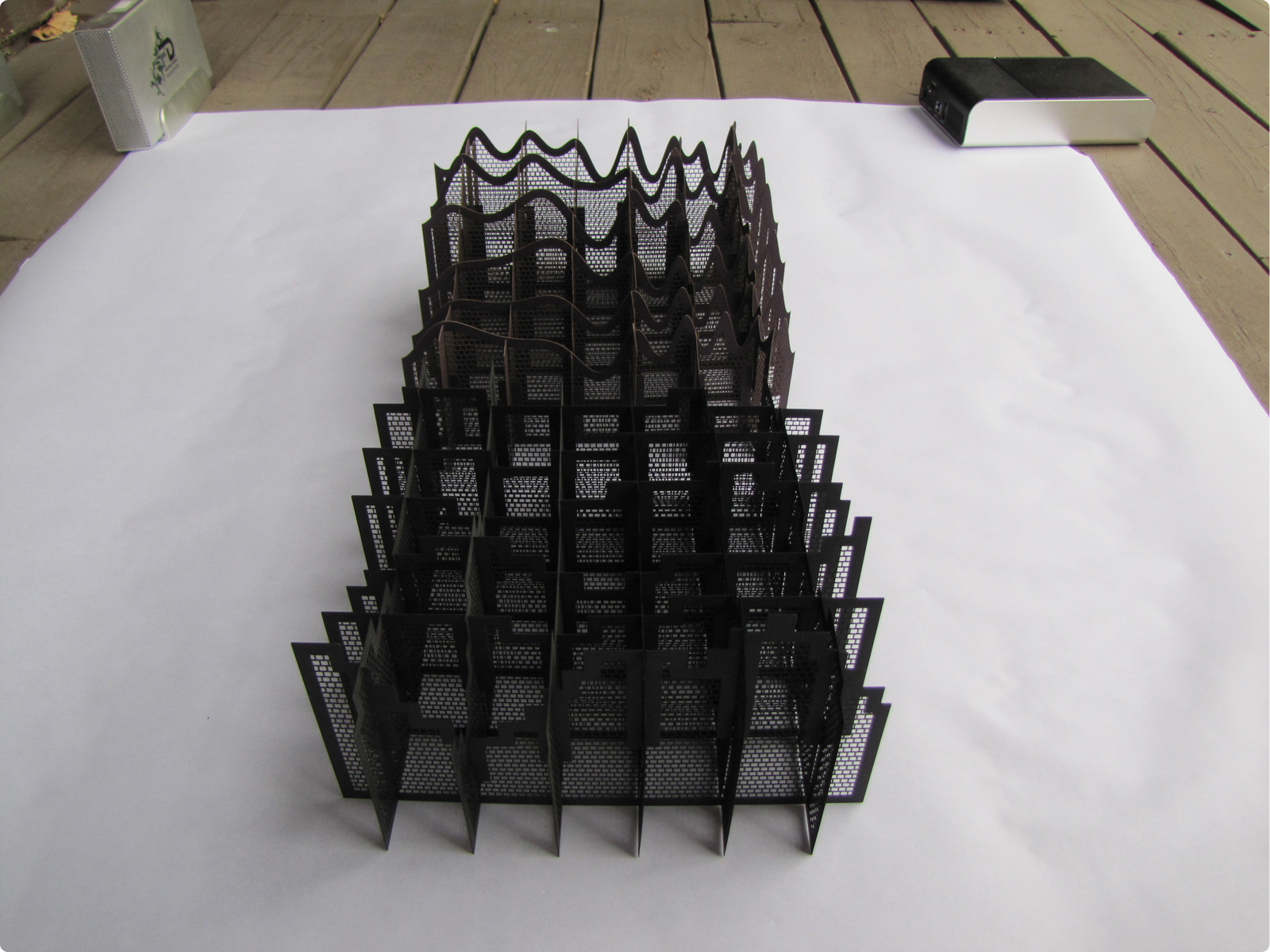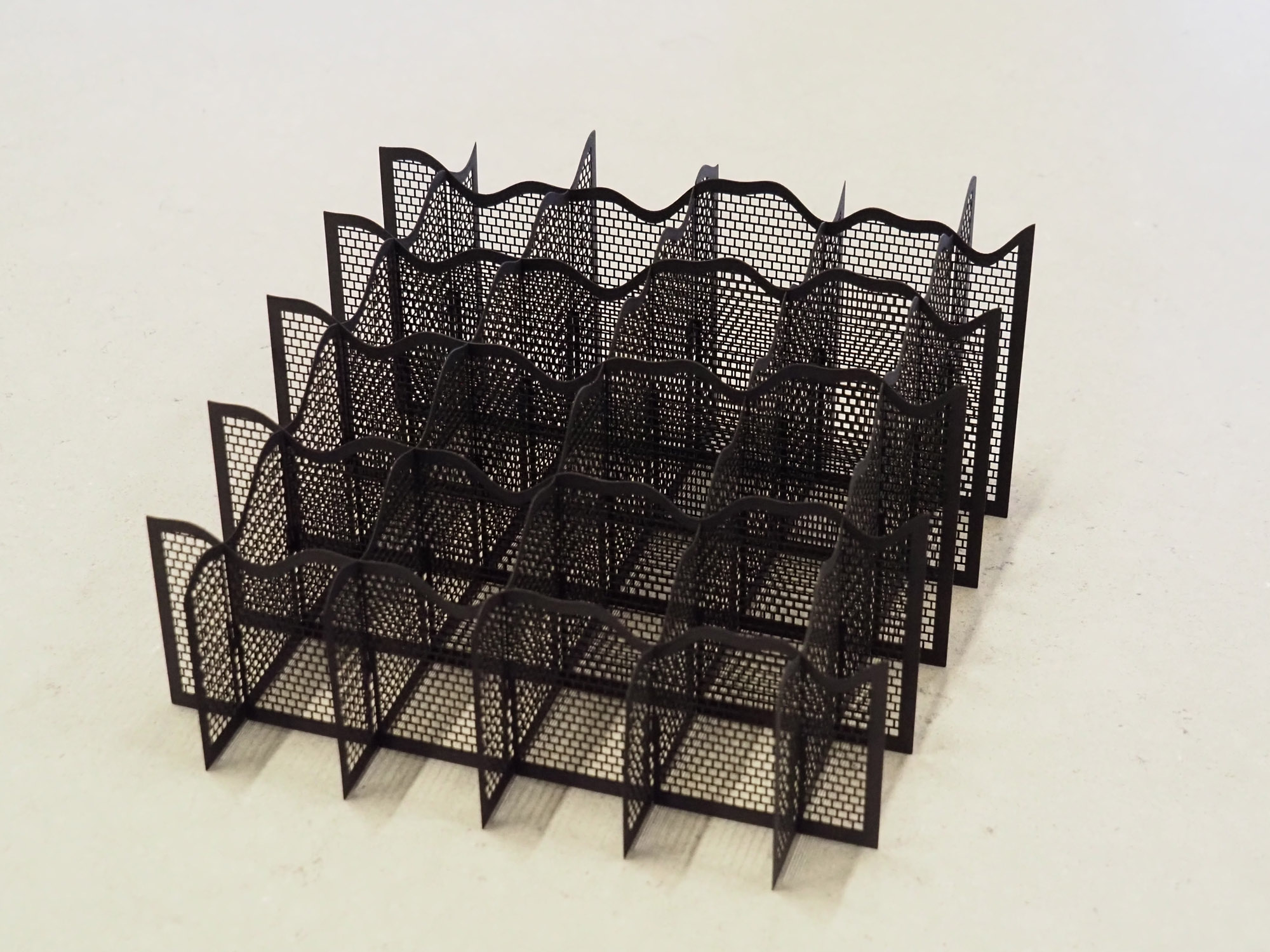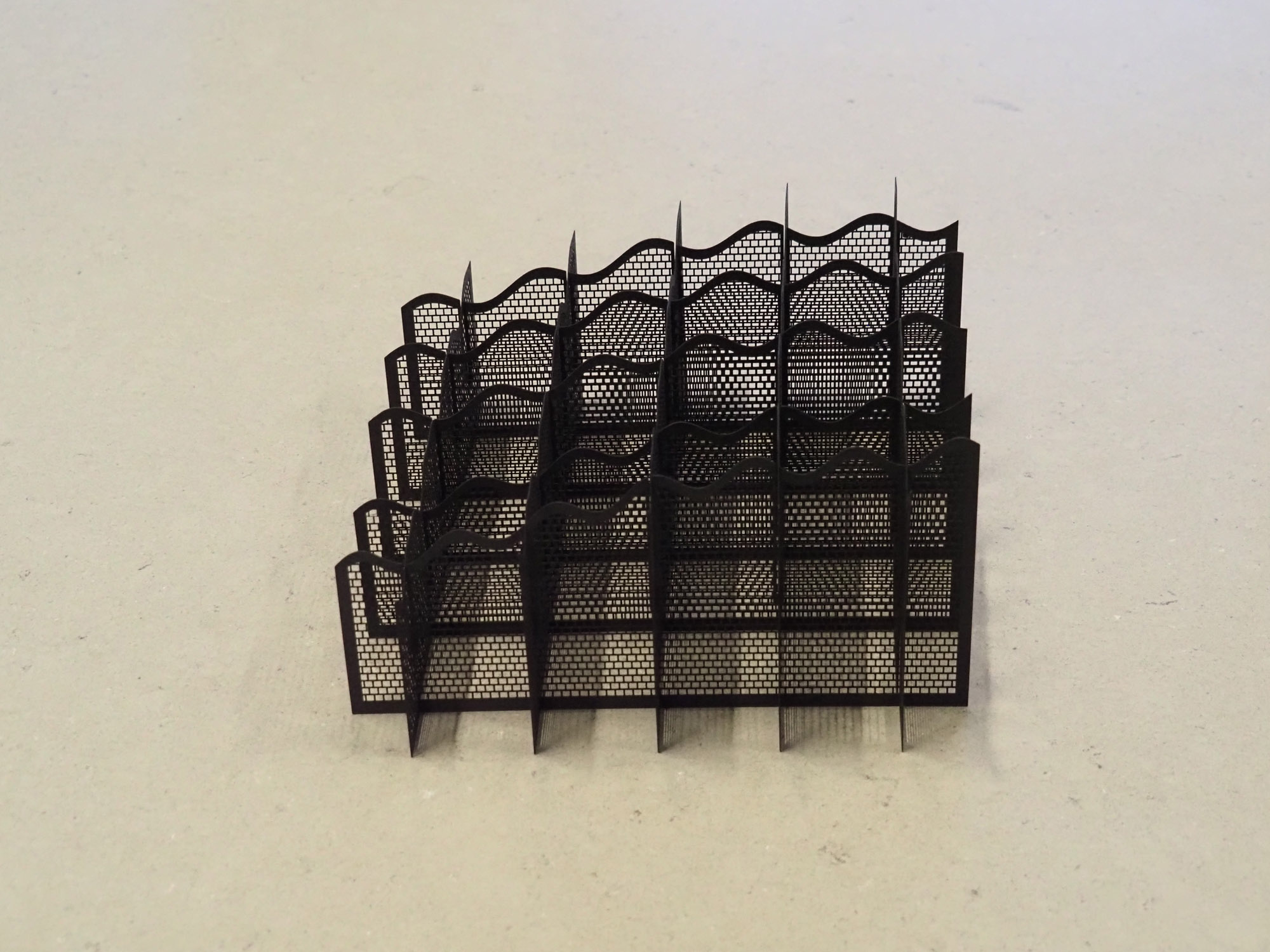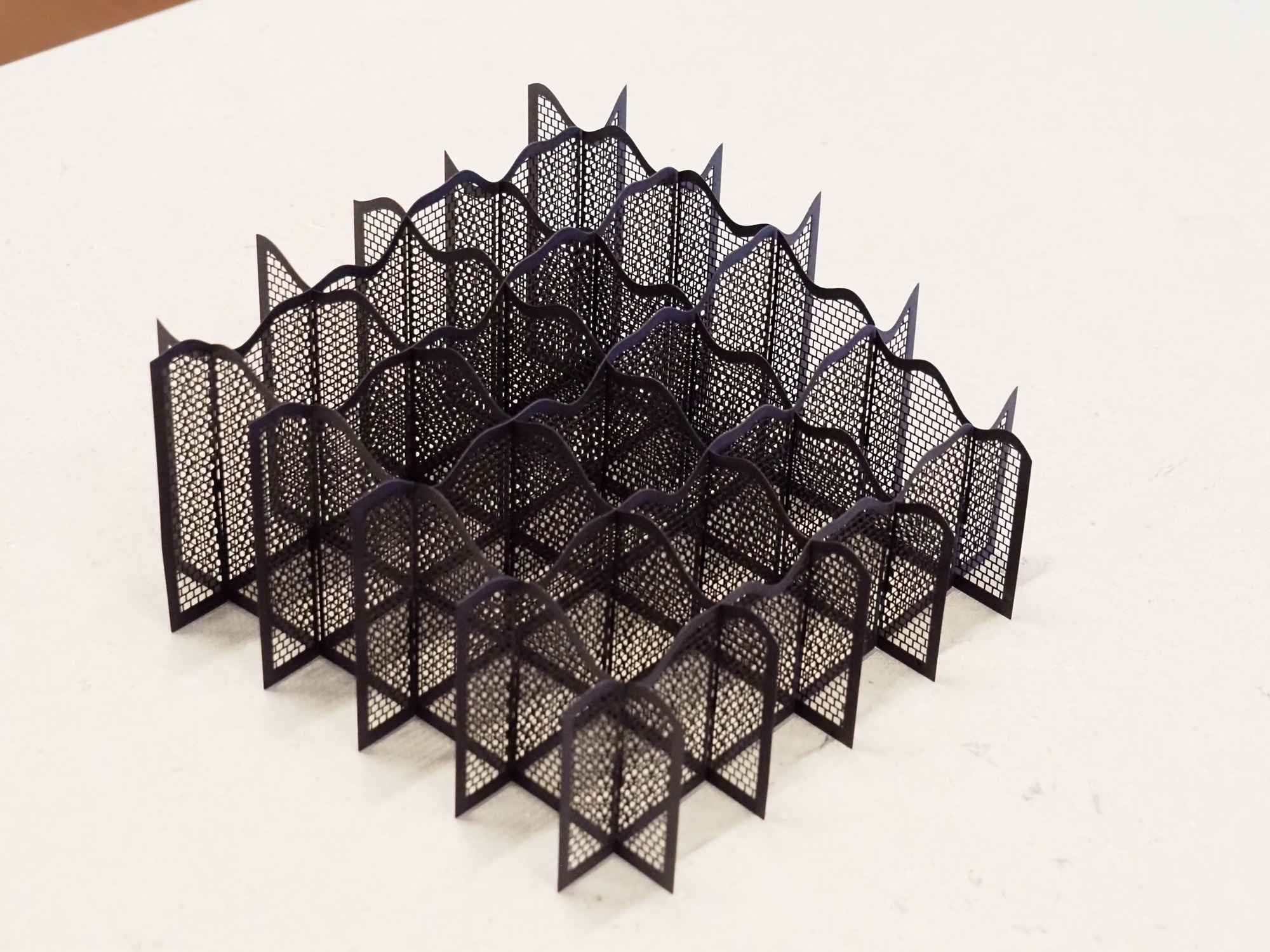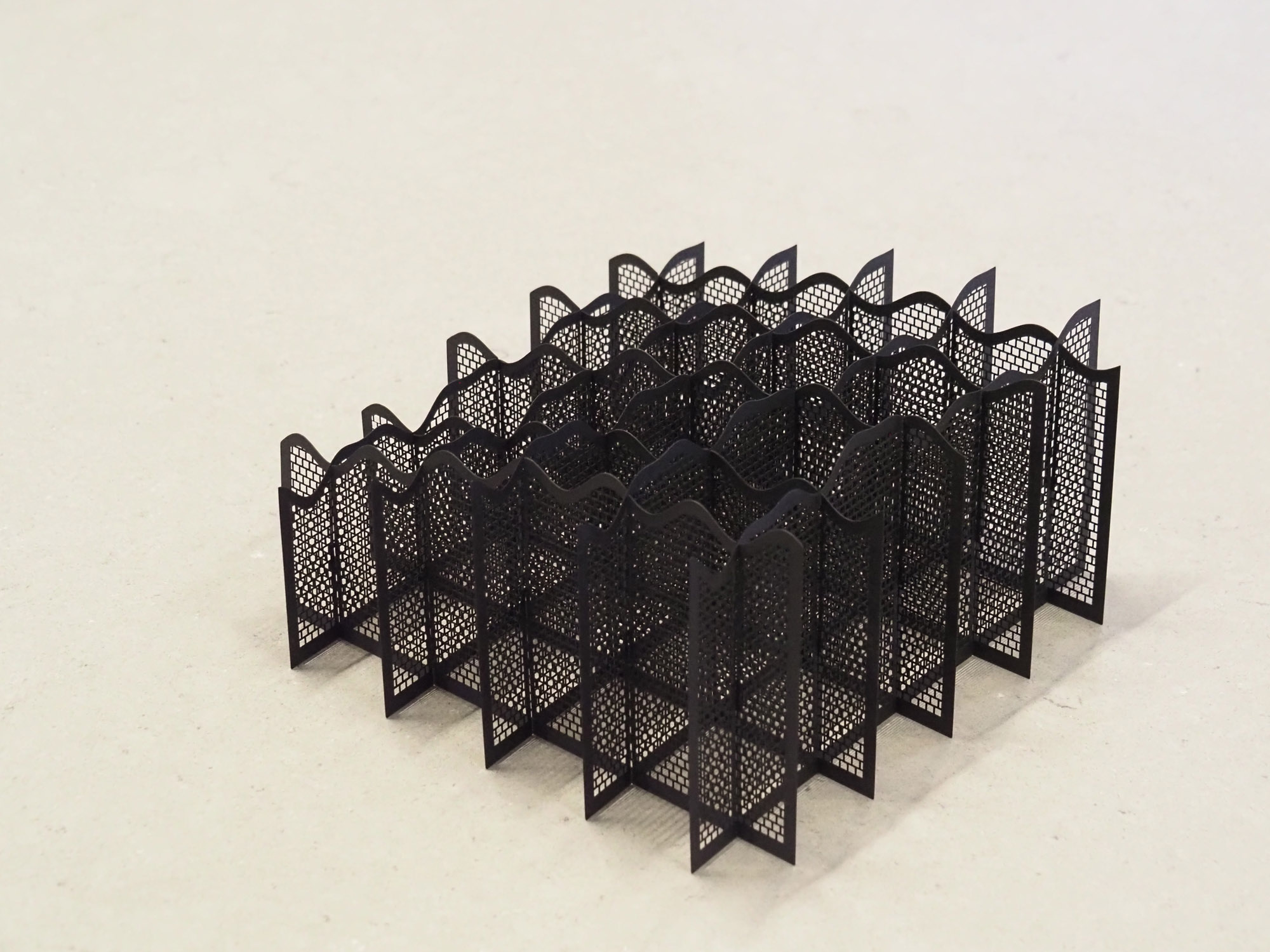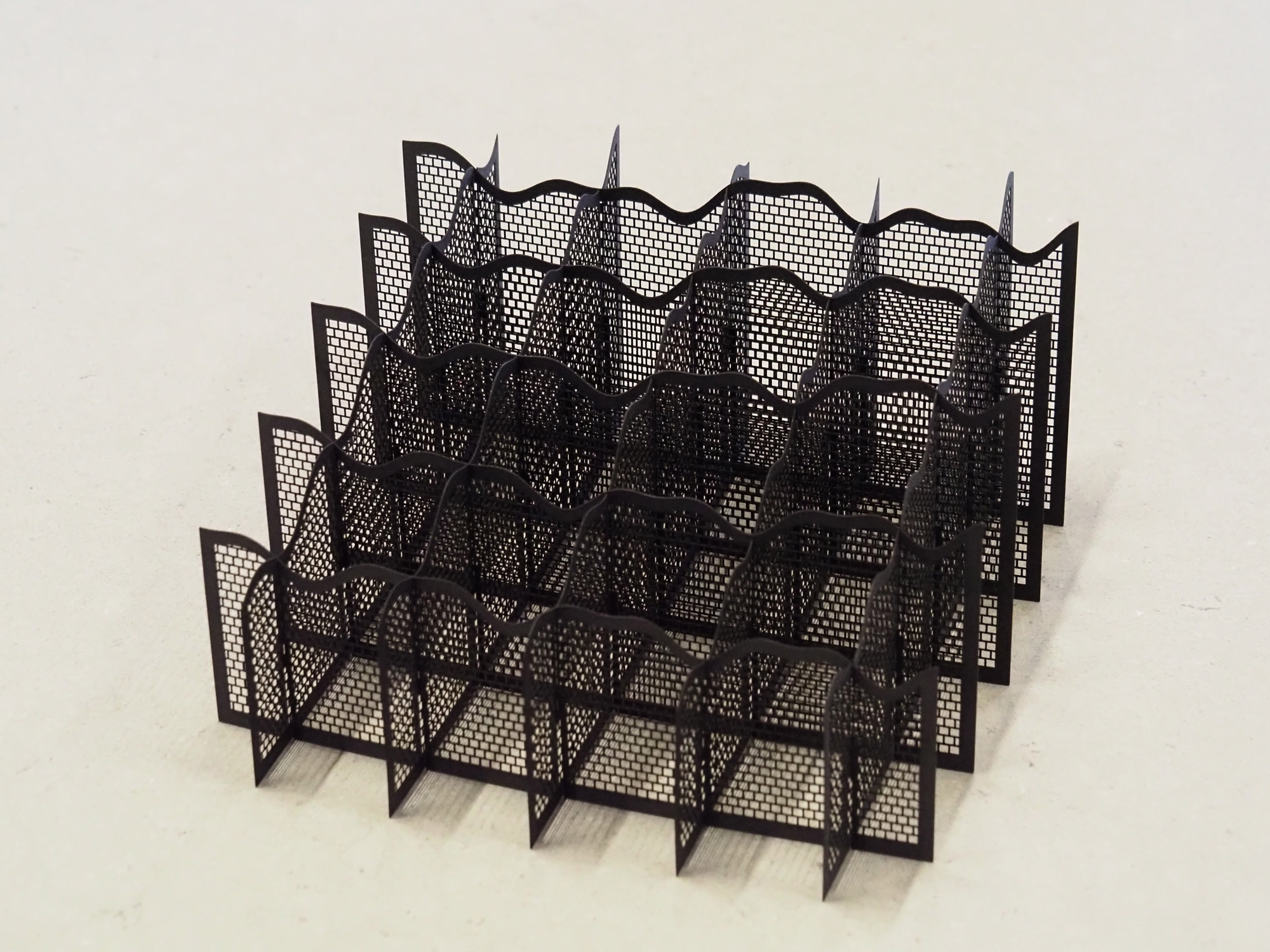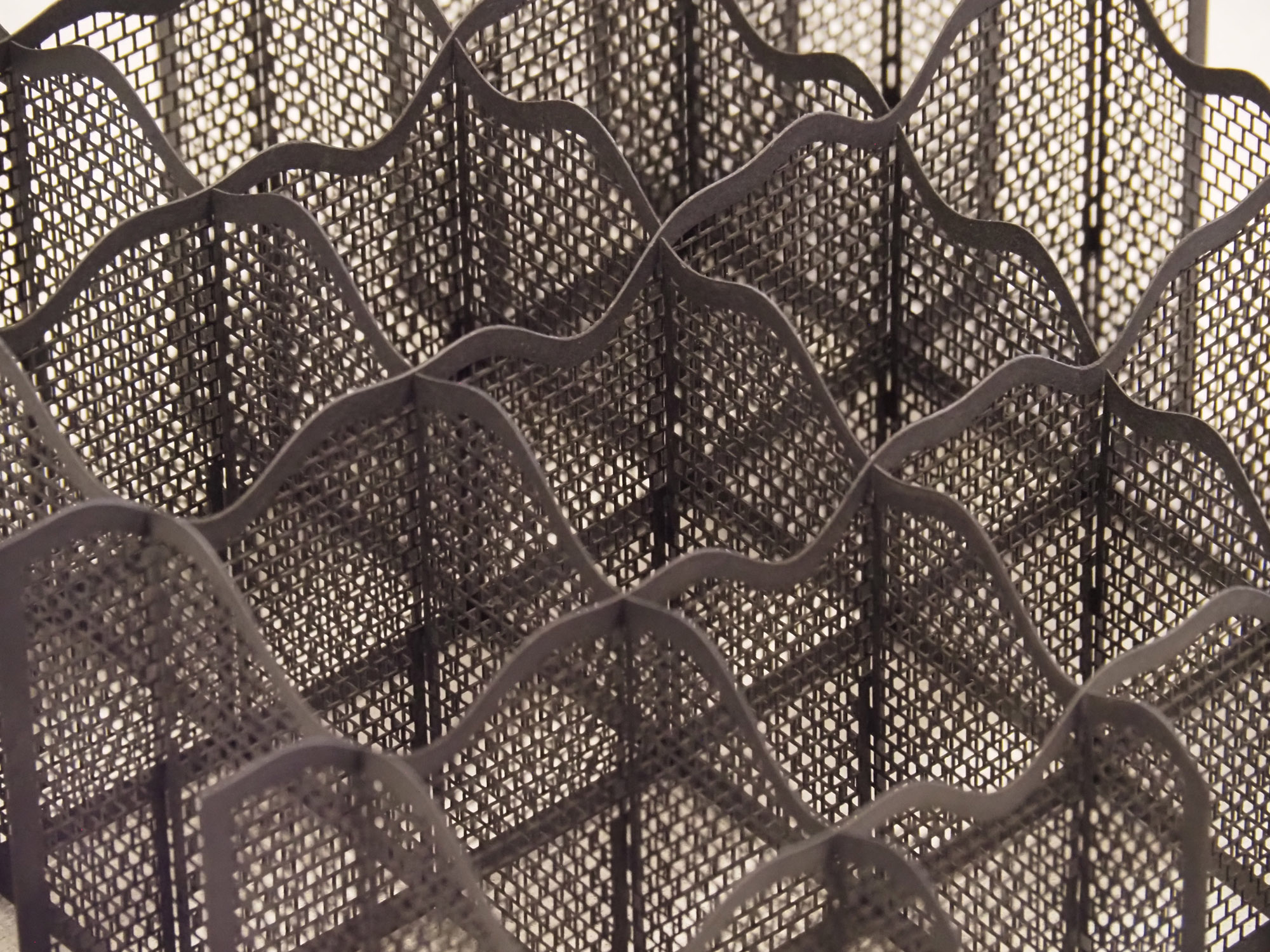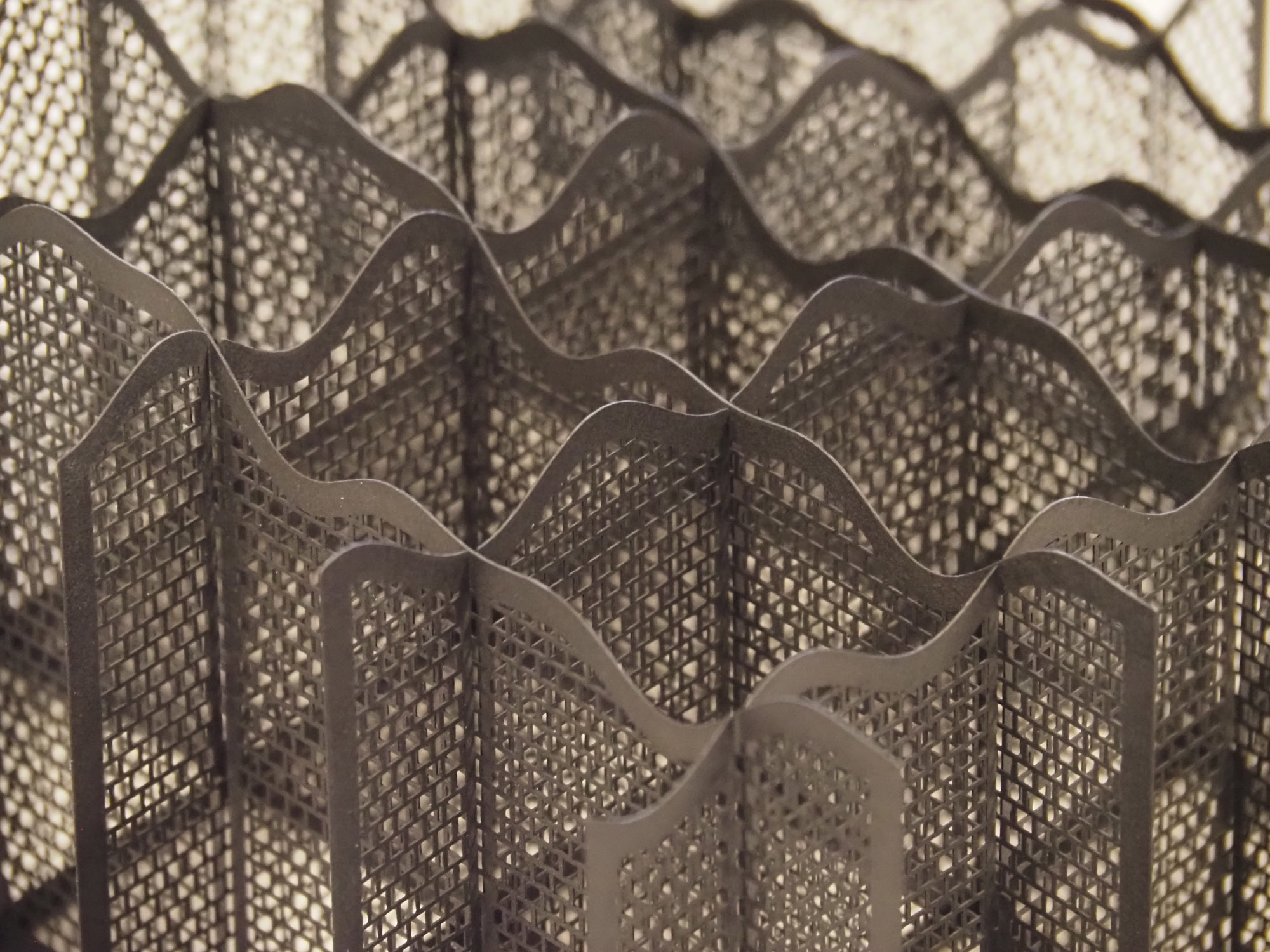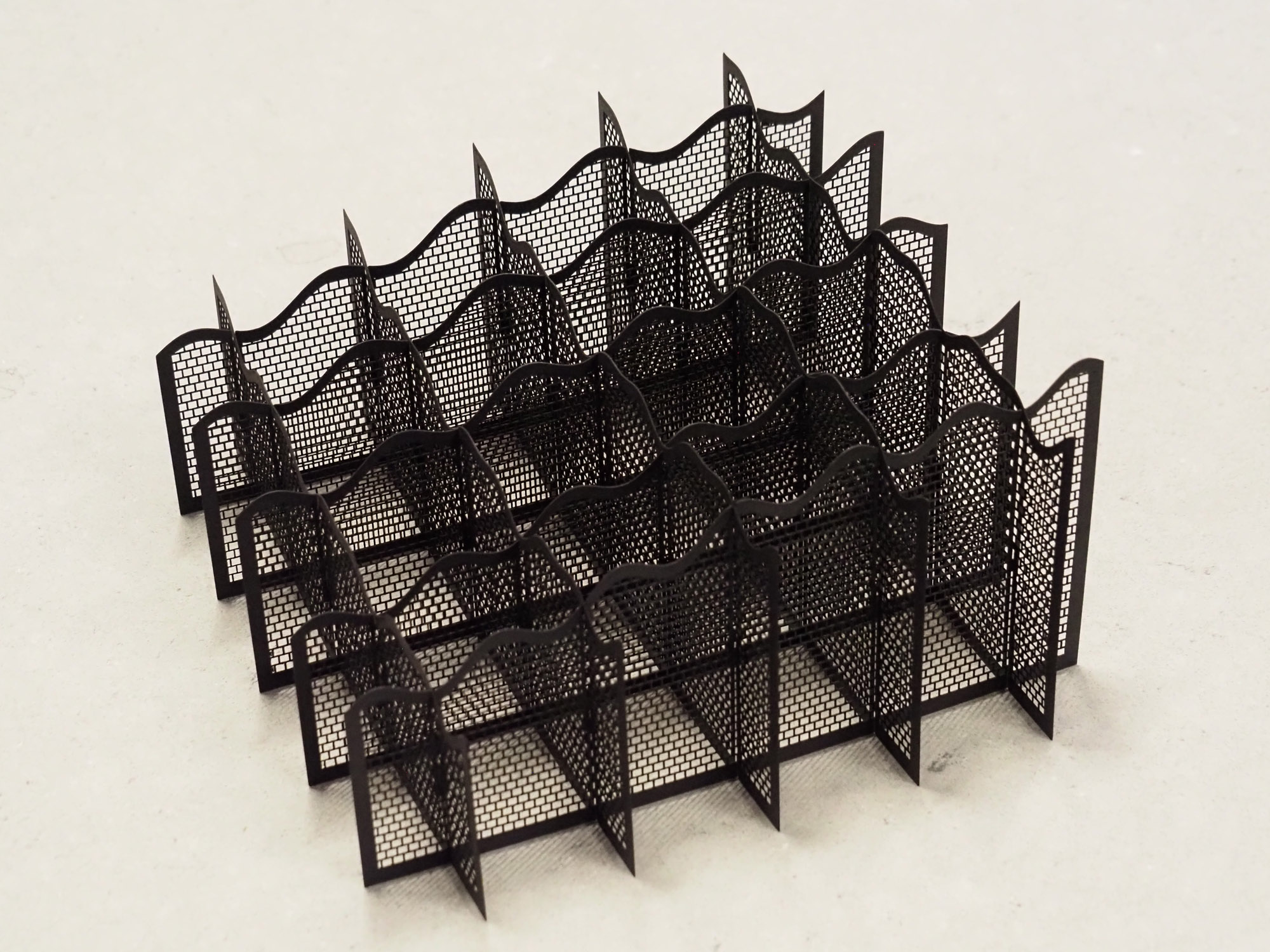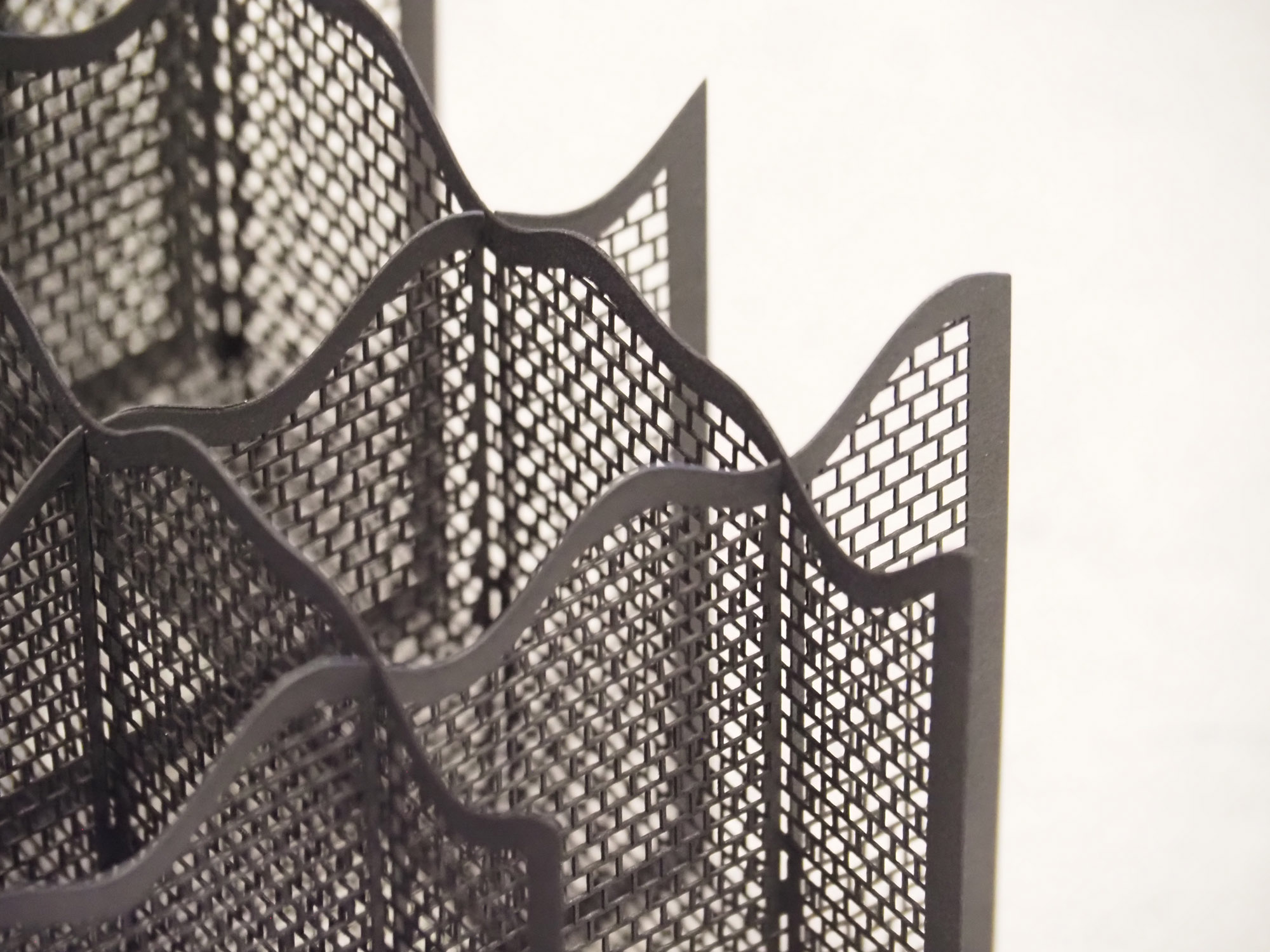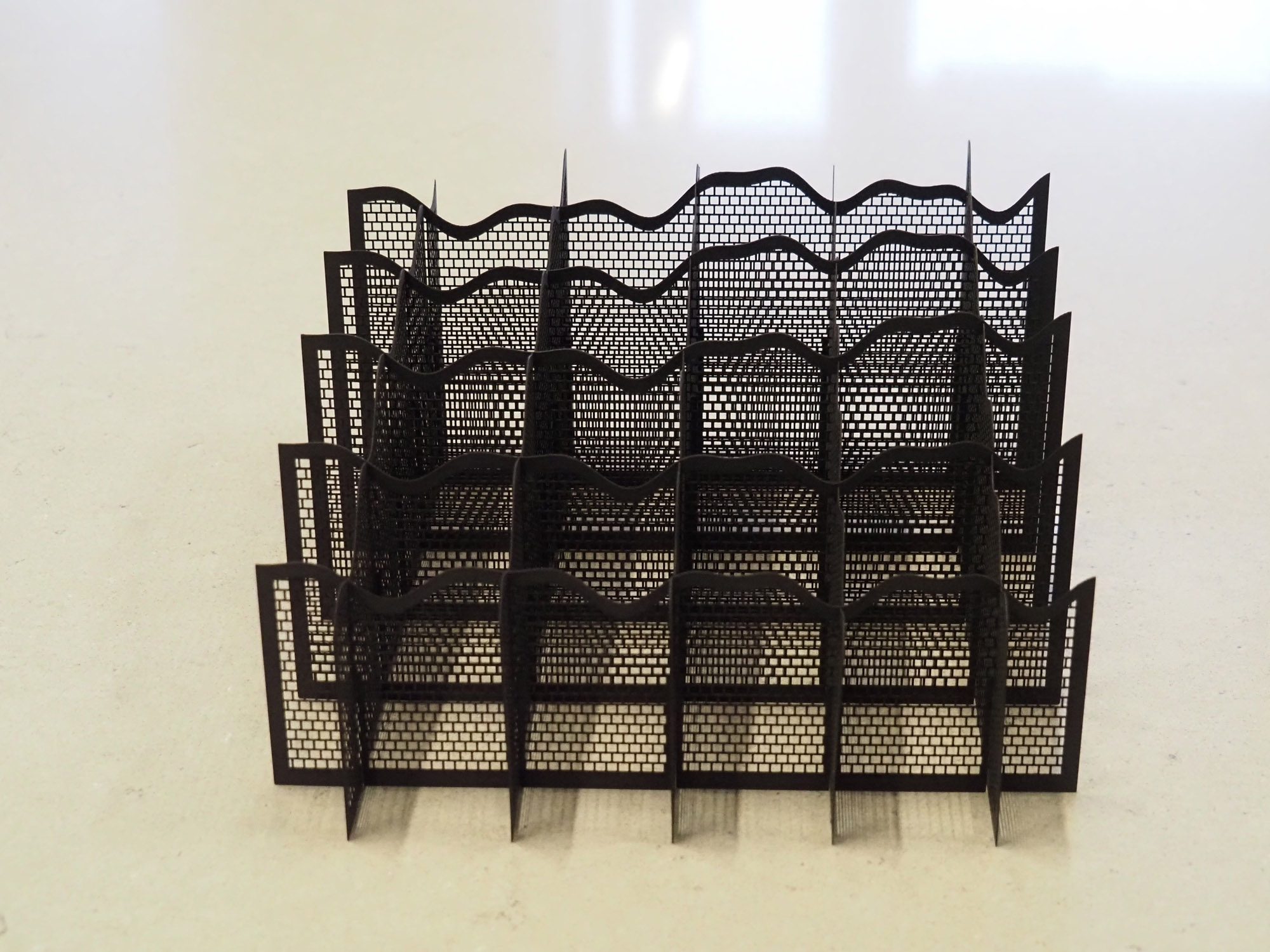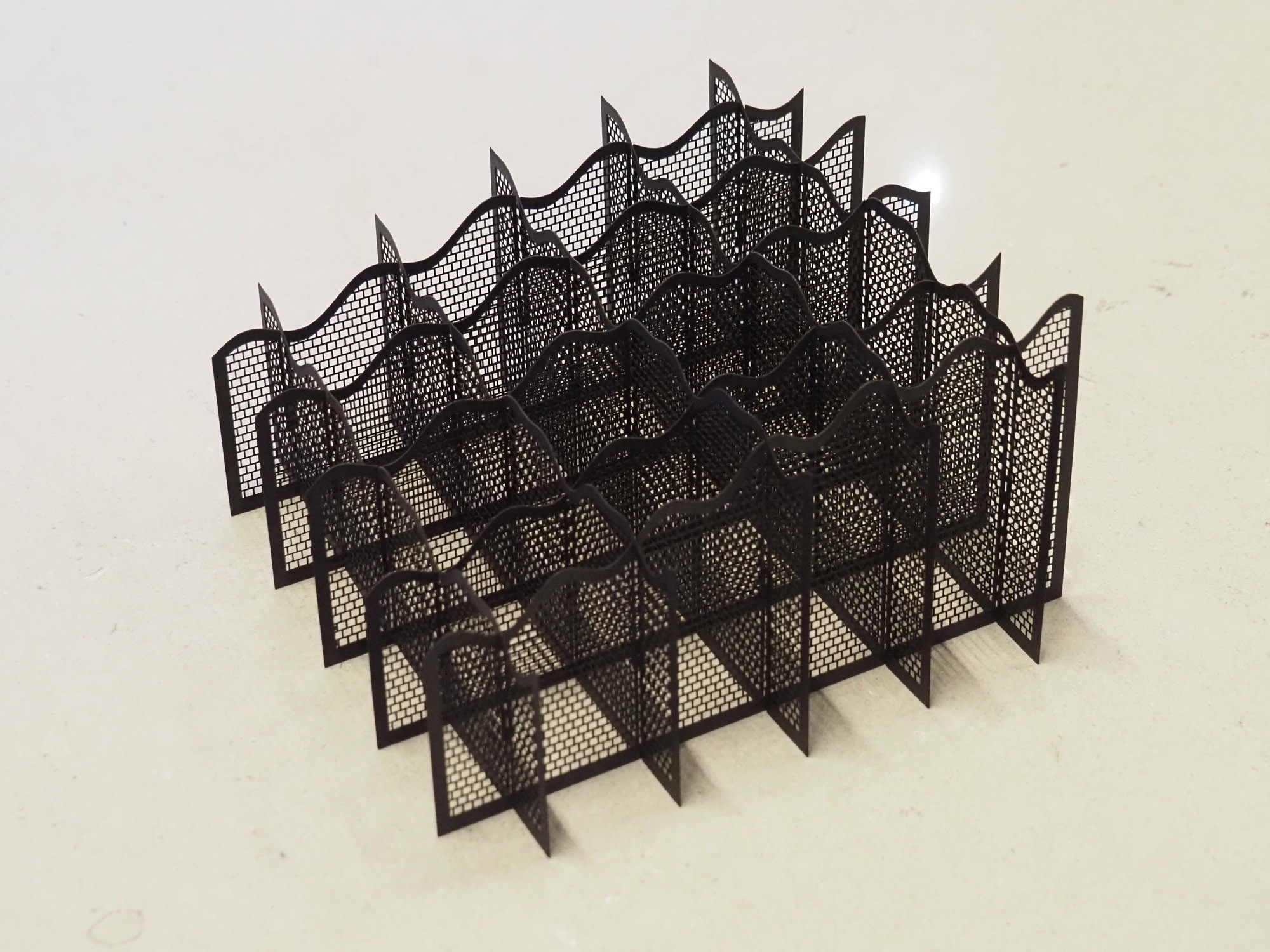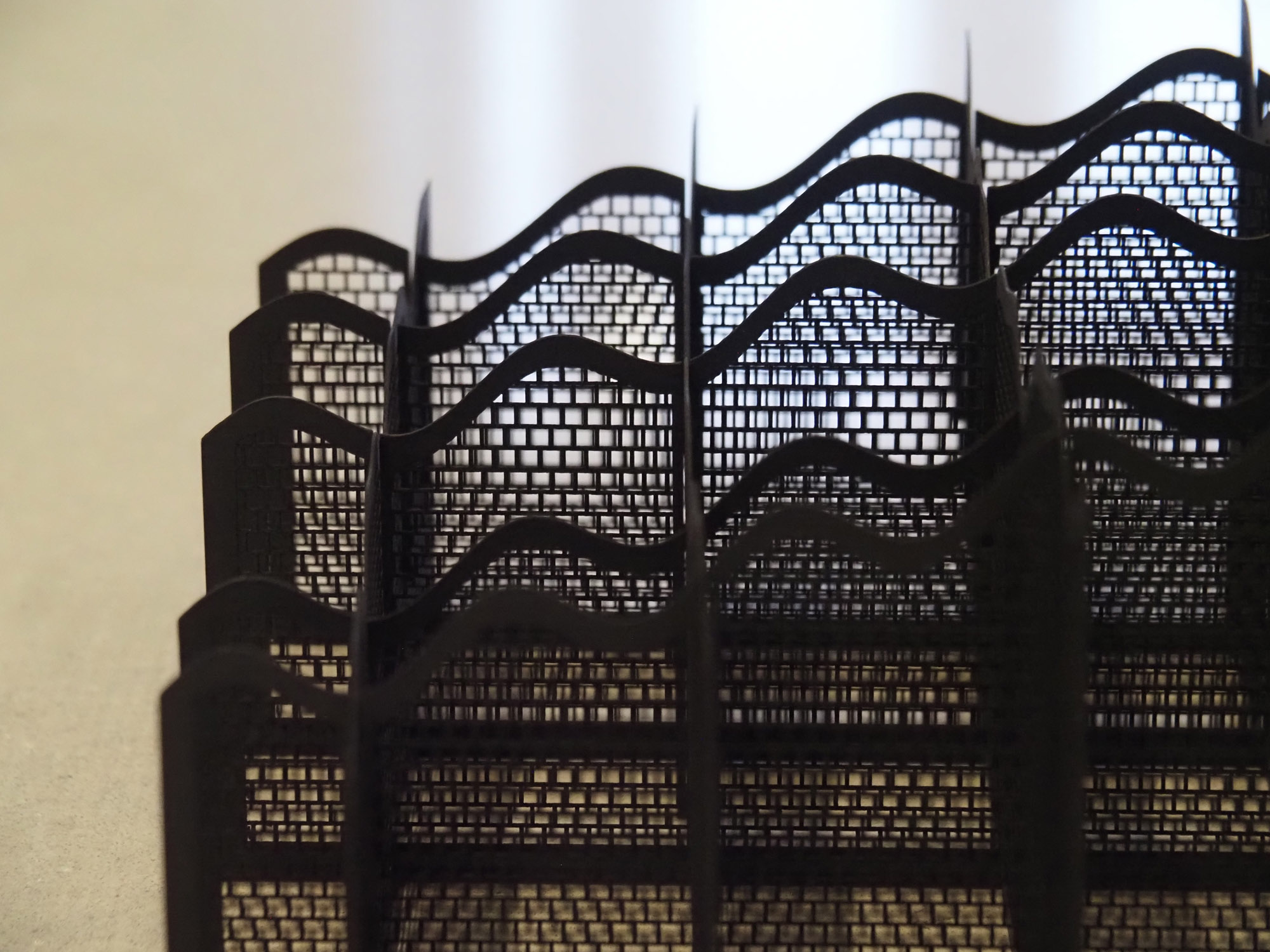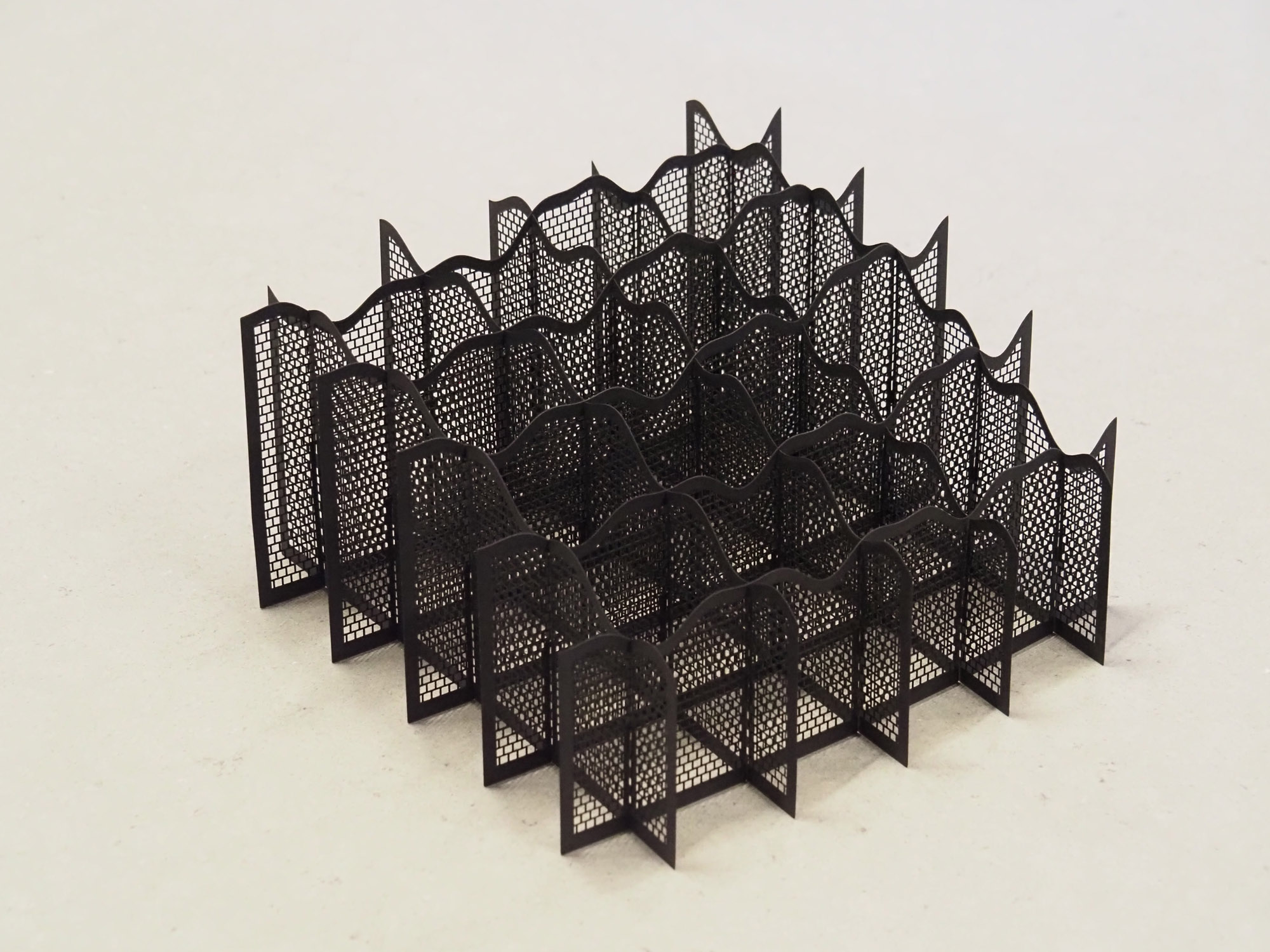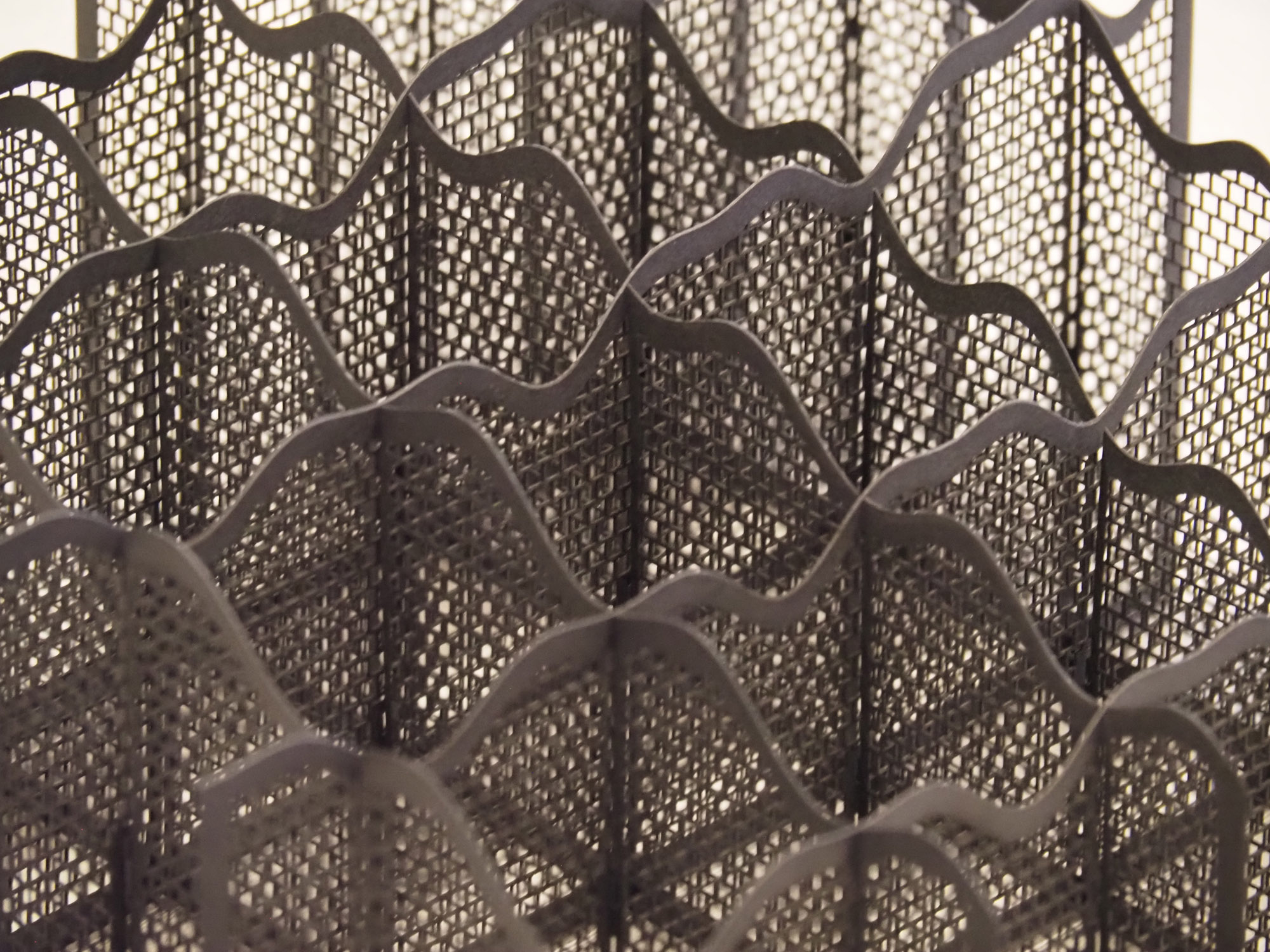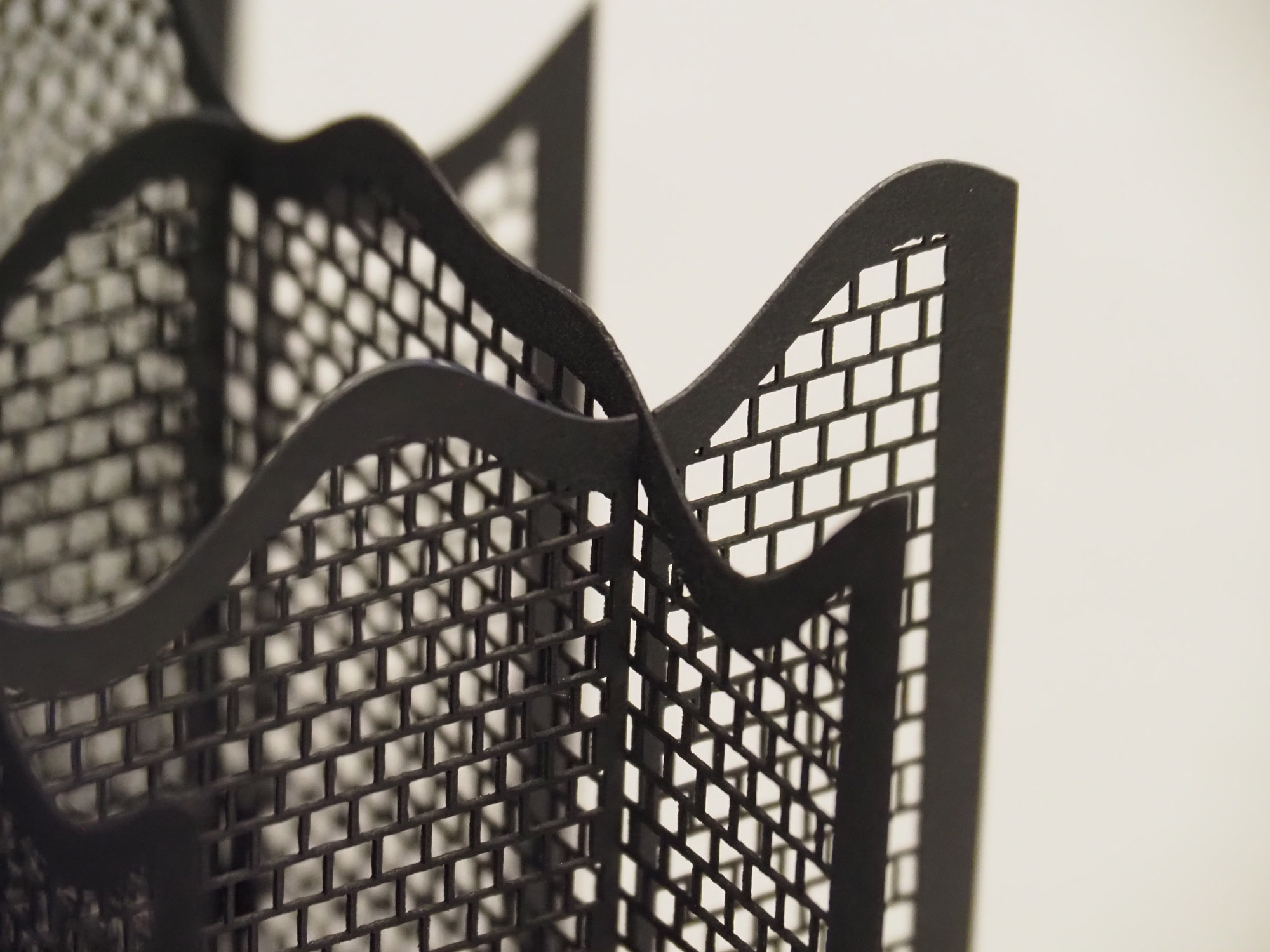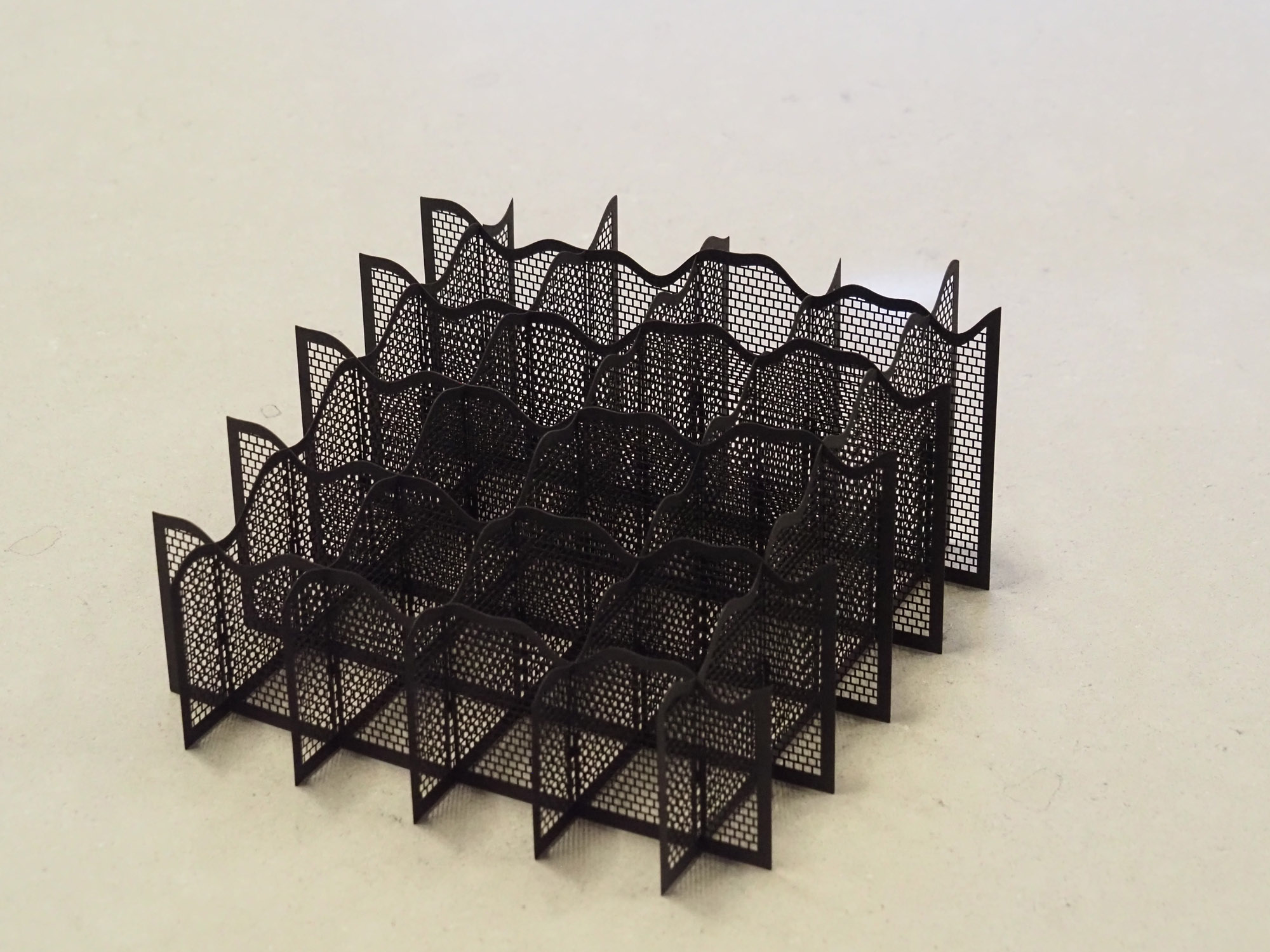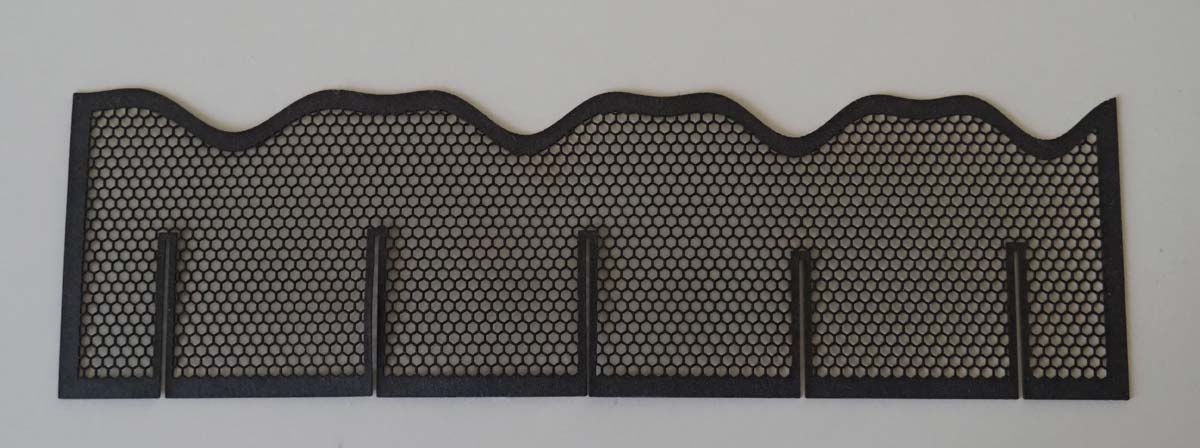Inlaying a border didn't work out so well with
the acrylic but other media turned out quite nicely. There were
actually two operations that were done here and that was to provide a
border with but also to provide something to inlay within that
border.
The inlay was a series of squares that are only .03 inches (< 1mm)
apart from each other that gave it a feeling of a mesh surface.
The squares (or whatever object you want use) are created with a single
instruction.
It's good that the programs (and there are more than one) have
gotten to the point where I can create a new such object in one to two
minutes...but then it takes over three hours to cut one of these on the
laser cutter.
The first object has actually has two forms. One has rounded
curves on top and the other resembles a city scape. What's
interesting about these is that they are essentially the same object
just that one has a simple mathematic function applied to it that
converts it from curves to vertical orientation. Both of these
are slideshows where the pictures can enlarged by clicking on the
picture.
This second object is something I made for a friend. While
similar in the mesh inlay parts, it's experimenting with different
shape and curves. It seems to have worked out well.
The picture shows a plane that uses hexagons rather than squares.
It hasn't yet been used in a complete object but it's going to be
completed in the near future.